Tech 2 Teach Monthly CCisd Office of instructional technology - March
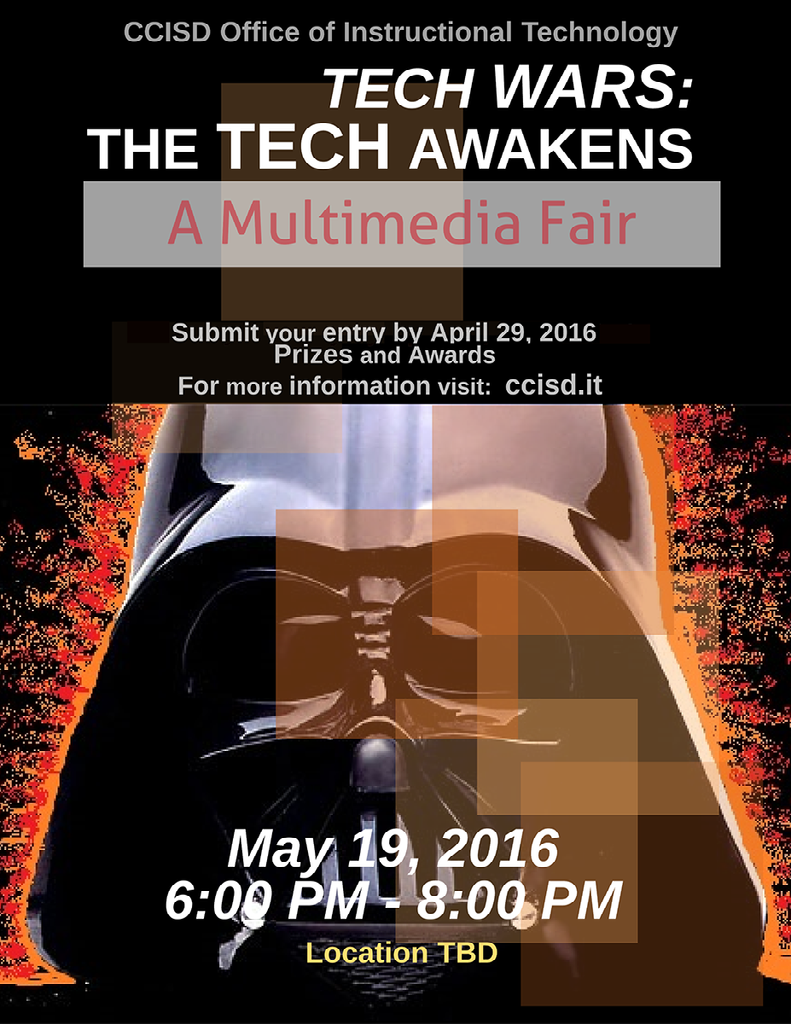
The Office of Instructional Technology is proud to present
Multimedia Fair 2016.
MAY THE TECH BE WITH YOU!
It is time to join forces and go full Jedi!
We are looking forward to an amazing CCISD Multimedia Fair this year.
The TECH WARS: THE TECH AWAKENS Multimedia Fair will be held on May 19, 2016.
All project submissions are due by April 29, 2016.
There will be six project categories:
- Video Game Design
- Digital Art
- Motion Media
- Digital Music Design
- Web Design
- Digital Presentation
***Projects do not have to use the Tech Wars: The Tech Awakens theme. Project themes are at the discretion of the participant within the contest rules.***
More Information including entry forms, resources to get started, and an FAQ can be found on our website www.ccisd.it
Just click on the Multimedia Fair tab.
We challenge each school to insure that their students enter projects in the Multimedia Fair Contest.
Where are those creative and innovative students? Encourage them to awaken the technology within and share their talent. May the Tech be with you!
Say “Hello” to Hashtag!
Hi. I’m Hashtag, the Office of Instructional Technology’s new digital mascot. I am super-duper excited to join this energetic team and help promote the integration of technology into teaching and learning. I am a go-getter, a team player, a hard worker, and I LOVE TECHNOLOGY! #ilovetechnology #robotsrule #ccisdt2t #Hashtag
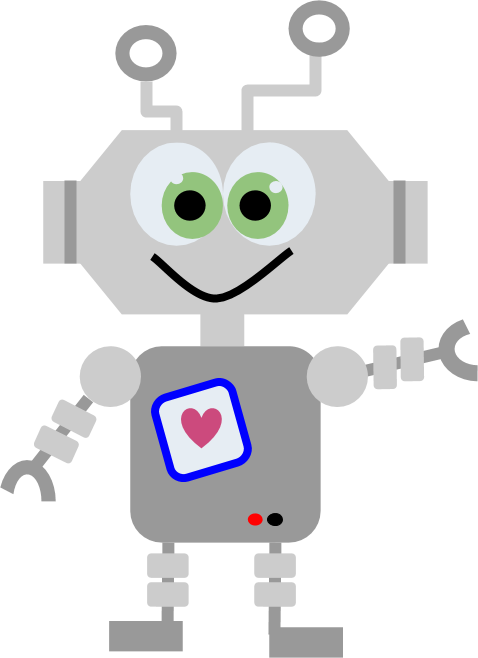
Congratulations to creator, Lauren Perez, 8th grader at Kaffie Middle School.
Thank you to everyone who submitted their ideas! See some of our submissions below.
HIGH DEF SCHOOL

Faye Webb Elementary School
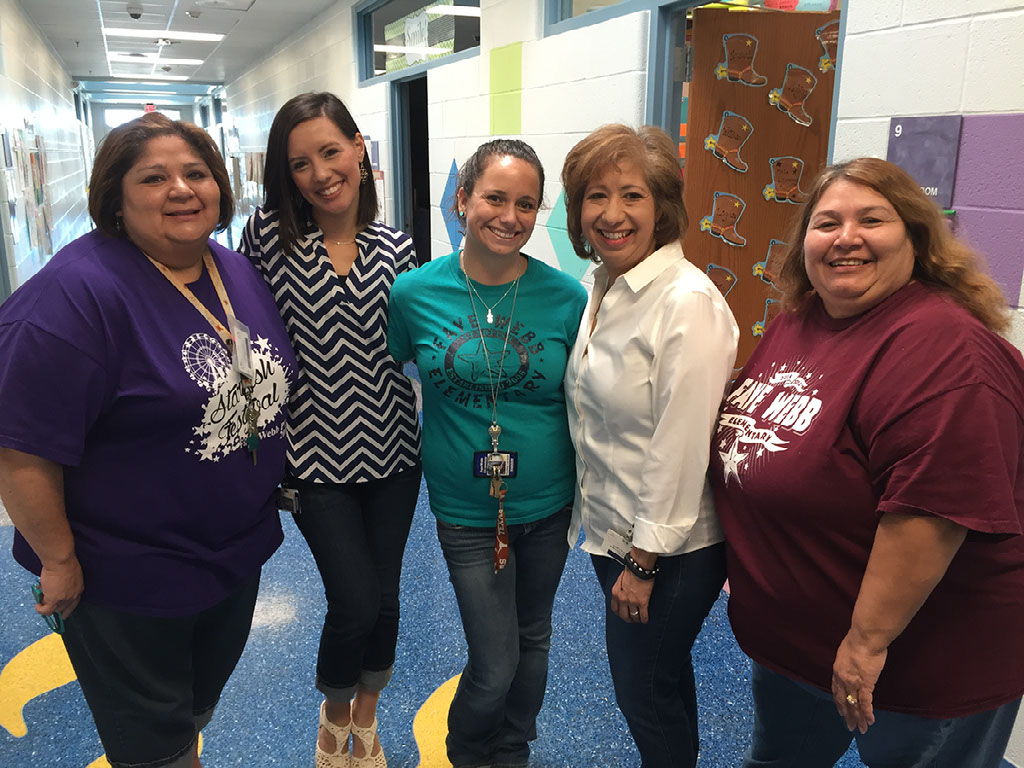
Visiting Webb Elementary school is truly an inspiration. On February 23rd I had the opportunity to visit classrooms and teachers to observe technology integration. My tour guide and campus principal, Mrs. Jennifer Hammond, was very eager and proud to show how dedicated and resourceful her teachers are in using technology. Not only did I observe quality teaching and technology being utilized in several different ways, I also observed a great sense of pride, collaboration, and teamwork. I visited the Fourth Grade classrooms of Norie Aguirre, Courtney Laurence, Samantha Manzano, Sandra Salinas, Linda Lugo and Maria Trevino, who were all utilizing webcams and Skype for Business software to connect all 6 classrooms to one teacher. This strategy allowed the other teachers to give their students special attention and learn from the more experienced teacher in writing. I interviewed the teachers and was impressed with their honest feedback about using the webcam and software. Norie Aguirre admitted at first she was imitated with the new devices but through support from her teammates she now has embraced the new tool and strategy.
Then, I had a the pleasure of visiting Mrs. Chapa’s classroom which had a diverse group of students and a team of teachers, Catalia Sanchez (deaf ed teacher), Diana Maldonado (special ed teacher), and Diana DelCruz (deaf ed para), that co-teach in order to meet the needs of deaf ed students. The teachers seamlessly taught the lesson using Smartboard technology, FM system equipment, microphones and hearing devices.
My next stop was in FirstGrade, where the teachers beamed with excitement as they told me about the new app on their iphone that records Running Records. The APP has a timer, dicates, records and even sends an email with the sound clip for documentation. As far as the students, Mrs. Becker checks out the laptop cart and has a station where students create powerpoints, create documents, and address the technology TEKS K-2. Mrs. Infante uses Plickers and Quizlet in her classroom with her first graders as well.
As we walked back to the front office, Mrs. Hammond flashed a smile and said “I love my teachers. Trying new things, especially technology can be difficult but my teachers always take the time to try new things and make it work so the kids receive the best instruction possible.” I hope to visit Webb again and see what new technology applications they are integrating into their classrooms.

www.DonorsChoose.org

With the help of Charles Best, founder of Donors Choose, the Instructional Technology Team is looking to help fund CCISD teachers’ projects that integrate technology. Best was gracious enough to provide each of us with a gift card to put towards the funding of a Donors Choose project.
We want to know about your technology-integrated Donors Choose project . Send your Donors Choose project link to Brandey.Addison@ccisd.us with the title “Fund My Donors Choose Project.” Deadline to submit a project for consideration is March 27, 2016.
Recently the Instructional Technology team heard the founder of Donors Choose speak. Charles Best described his days teaching in a Bronx school and not having the resources he needed to teach his students. He wanted to find a way to help teachers get the resources they needed to engage students in creative and innovative projects. How did he do that? Well...
Donors Choose was started by a history teacher. In 2000, Charles Best, a teacher at a Bronx public high school, wanted his students to read Little House on the Prairie. As he was making photocopies of the one book he could procure, Charles thought about all the money he and his colleagues were spending on books, art supplies, and other materials. And he figured there were people out there who'd want to help — if they could see where their money was going. Charles sketched out a website where teachers could post classroom project requests, and donors could choose the ones they wanted to support. His colleagues posted the first 11 requests. Then it spread. Today, [they]'re open to every public school in America.
To ensure integrity, [they]'re there through every step of every project. [They] vet all requests, purchase each item, and ship materials directly to verified schools.
Donors Choose in TX
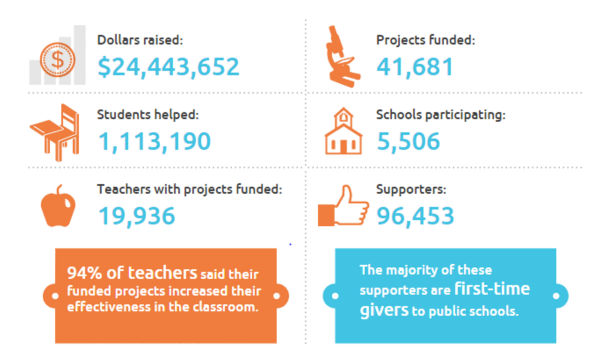
Take a Look at the Current Projects posted in Corpus Christi:
Techies of the Month
Veronica Hernandez & Ramona Ward
Having a little money left from a fundraiser, Dr. Jamie Copeland, Dawson Elementary School Principal, purchased wireless keyboards and mice for her faculty. She even hand delivered them. She also assigned the Computers on Wheels (COWs) to grades 4 & 5 and gave K-2 teachers use of the computer lab. This has empowered her teachers to use technology. Veronica Hernandez and Ramona Ward are among those users.
Veronica Hernandez, a 5th grade teacher, picks up a COW every Tuesday . She keeps it in the hall outside her door, and plugs it into an electrical outlet inside a classroom so that the laptops will remain charging. After students begin an assignment at their desks, she will call ten students at a time so that they will pick up laptops that are numbered the same as their names in the gradebook. They know exactly which laptop is theirs, and the process of distributing them takes no more than ten minutes.
Ms. Hernandez ensures that her students use the laptops weekly, using iStation for reading, STEMscopes, and other programs. Before she had access to a COW, Ms. Hernandez used the classroom computers, making sure that her students understood how to take turns using them.
Fridays are reserved for “Enrichment Intervention,” which may incorporate Internet searches. Students who need extra time are allowed to miss 1-2 days of P.E. per week with parent permission. This does not replace their recess their time, however.
Ramona Ward teaches 2nd grade. In order to make technology accessible to her students, she searches for devices that they can use, such as old iPads that will supplement the networked computers. The devices may not be the same, but this does not bother her.
Ms. Ward’s 2nd grade students use online resources to work on addition and subtraction facts, STEMscopes, iStation, Raz-Kids, and Accelerated Reading. They are able to do this because they are taught how to login and logout. They are also taught to type special keys including Caps Lock, Num Lock, and the @ key. Ms. Ward explains that iIf students do not understand the keyboard or proper use of the mouse (scroll wheel), they spend all of their time searching.
She goes into the computer lab on Fridays, but she first teaches mini lessons on the classroom computers so that students can practice in the lab. She plans to create QR codes that will take her students to a site where they will read a book or complete an assignment.
An after school tutoring program makes technology available to students at 7:30 in the morning and from 3:00 - 4:00 in the afternoon. The responsible teacher ensures their participation by rounding up students in the cafeteria and inviting them into the computer lab.
Whether in the computer lab or the classroom, Dawson students have all of their Usernames and Passwords in their folders. They know where to pick up and return those folders at the time of need. The folders (see illustration) contain all information needed to login to the computer, iStation, STEMscopes, or other. This folder is also their hall pass.
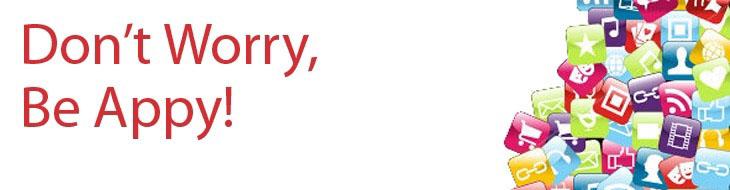
Featured App
Chatterpix

Chatterpix can make anything talk -- pets, friends, doodles, and more!
Simply take any photo, draw a line to make a mouth, and record your voice. Then share your Pix with friends and family as silly greetings, playful messages, or creative cards. And best of all, it’s FREE!

What are GOOGLE CHROME apps & extensions?
Apps: (these are applications/Websites--when you open a new tab, you will find them there)
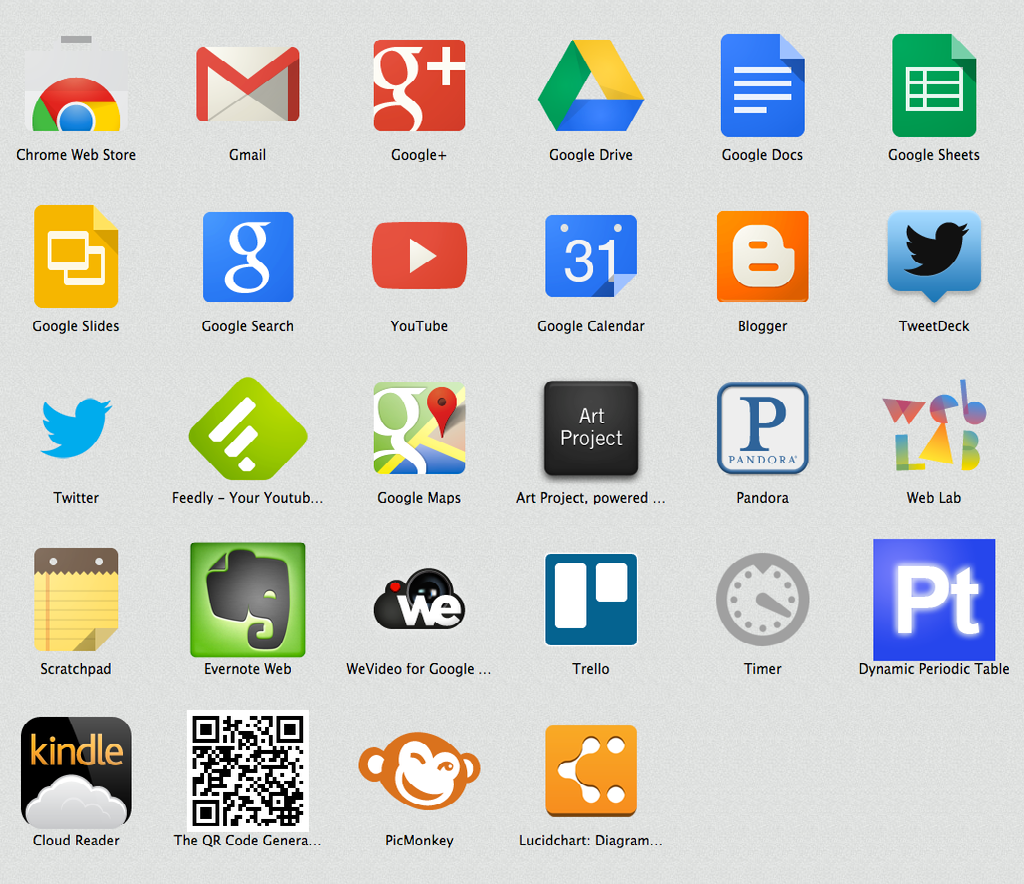
Extensions: (these are add-ons to your browser--they are not actual sites--you will find these in the top right of your browser, next to the address bar)

Where can you get apps & extensions?
What’s The difference Between an App and An extension?
Awesome Screenshot Minus

(Google extension)
Capture all or part of any web page. Add annotations, comments, blur sensitive info, and share with one-click uploads.Now with free desktop capture!
POWTOON

(Google App)
Create awesome presentations and animated movies directly from your Google Drive.
Red Book Reference
Element 9: Chunking Content Into Digestible Bites
Chunking content into digestible bites involves presenting content in small segments that are tailored to a student's level of understanding the work. This is also called “teaching and small steps”. Strategies associated with this element include:
- Presenting content in small chunks
- Using pre-assessment data to vary the size of each chunk.
Presenting content in small chunks
To help students absorb and digest new information, teachers can divide the content into small segments of information or chunks, when presenting it to students. Chunks contain a series of consecutive steps in a process.
Digital presentation tools can enhance the process of chunking by incorporating multisensory media into related segments of information. Use presentation software or interactive whiteboard software to create interactive graphic organizers that highlight small chunks of information. For example, when presenting a second grade lesson on interdependence in an ecosystem, which can be a very complex topic for young students, use Prezi to segment the lesson into a series of smaller lessons. Represent each chunk with unique images, sounds, or animations. Provide students with ample time to consider or reflect on each segment and how it relates to the learning goal.

Include digital representations of new content and lessons to help students explore the various attributes of the information. Use visual prompts such as drawings, diagrams, or photographs to help students identify similarities and differences between past knowledge and chunks of new information.
Using pre-assessment data to vary the size of each chunk
If most of the class attained high scores on the pre-assessment, the students can probably handle larger chunks of information. If the class demonstrated misconceptions or little prior knowledge about a concept on a pre assessment, students will need information to be presented in smaller chunks.

Use polling technology to efficiently preacess student understanding of new knowledge. Polling technology can also help determine the best size for each learning chunk. To minimize scoring time, administer an electronic pre-assessment, or ask students to respond to pre-assessment questions using clickers or polling software on their mobile devices.