The 3-2-1. Tech @ CSD: News & Tips for Teachers
Welcome.
On these pages, you'll find:
- a weekly status update on the TOP3 complaints of the week,
- 2TIPS to help things work a little better in your classroom, and
- oneIDEA to consider about technology and teaching.
This week's TOP3.
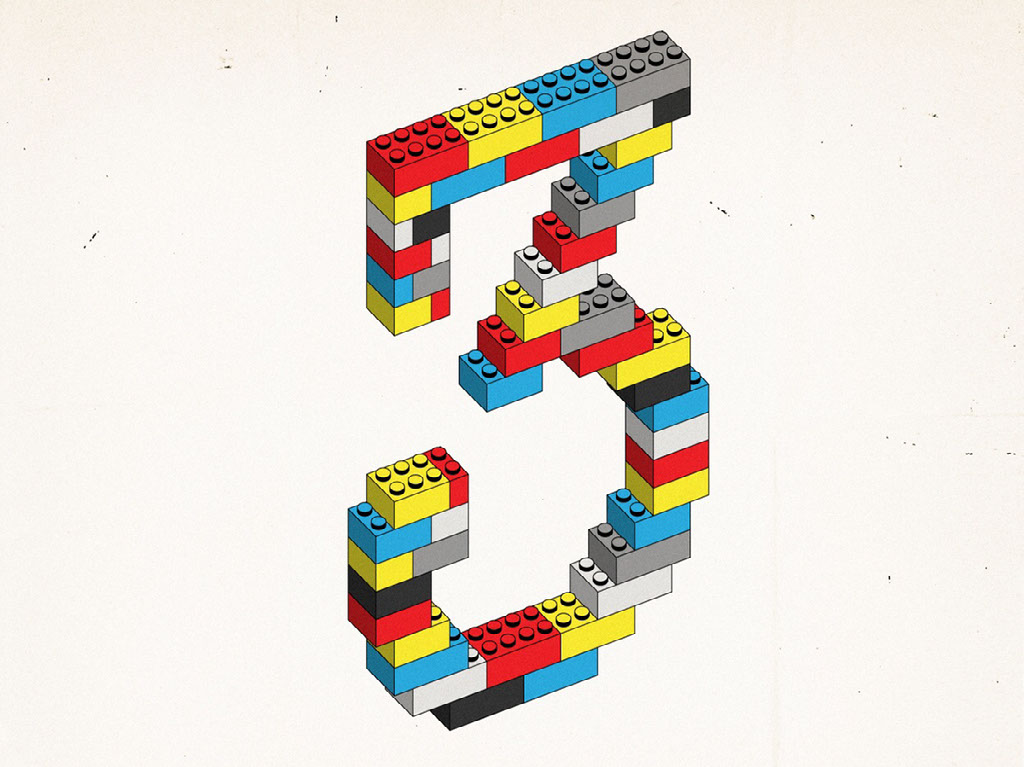
- My ChromeBooks won't connect. In the coming weeks we will be taking a close look at the location of WiFi Access Points in the middle and elementary schools. Hang in there...the fix may take a bit, but we think we are on to something pretty big.
- I need a projector. We promise you that we are adding and updating tech equipment as quickly as the budget will allow. K/1 classrooms are the top of this year's priority list because they are not nearly as well resourced as other loops--though we know none of you at 565 are sitting pretty.
- The site is blocked. We actively block very little. Please send screenshots when you encounter a problem. It is the only way to help us troubleshoot efficiently.
2TIPs
- If your Chromebook's time (shown in the lower right-hand corner) is off--way off--you need to call us. It will not connect properly without an intervention.
- If you see a bright green background and a dialogue box asking you to login, you have got the zScaler bypass. Enter the userid and password shared with all teachers (ask an admin or the front desk if you don't know it) and all will be well.
TO MAKE LIFE A LITTLE BIT EASIER.
An IDEA to Consider.
Sign out of your Google Account (...@csdspartans.org and your access to Google Drive, Docs, Calendar and eMail) once a week on all of your devices.
Some of the troubleshooting we can do for your Chrome browser experience and the ChromeBooks themselves happens in the background on your school-provided Google user account.
To receive the latest updates and fixes, you must do a fresh sign-in.
Don't forget:
TechTeam@csdspartans.org: wireless, peripherals, blocked sites & general performance issues
Support@nucentric.com: wired pcs and laptops, CSD.local domain
See you next week!