NETA 2016
For Badgeria: How we Brought Gamification into School
Class Craft (classcraft.com)
Student quote, "We like receiving hot chocolate and other snacks as a reward."
Game Jams
Students create their own games, based on parameters you give them. This allows students to go past asking surface level questions, while allowing students to collaborate.
Easter Eggs
Extra rewards for performing different tasks.
Can be just a random reward hidden in the room also, based on a clue given to students.
Can use Scattegories to reward students on creativity and persuasion skills. Example: write an adjective about Beowulf. "Bubbly." Is Beowulf really bubbly?
DocentEdu
Teachers can add links, videos, discussions, and more for $40 a year.
Note: I did not see much literature; however, you can bring in links. This may be a better tool for social studies or science for the moment, as you are able to bring in web sites.
An image of the homescreen on the iPad application.
You are able to make up to five Docents for free.
Before
After
Question was added, as well as a highlight and a note that allows the student to see extra information.
Docents can be used in addition with Newsela to differentiate instruction based on reading level.
Zaption, Edpuzzle, Playposit (formerly known as Educannon).
Zap film Pro Features
Students can login to a video code, then all watch the video at the same pace. The video is broadcast on the projector, and questions appear on student iPads. The students can ask questions from their iPads. Looks similar to Nearpod or Peardeck, but with videos.
Language Arts Classroom: To Do List
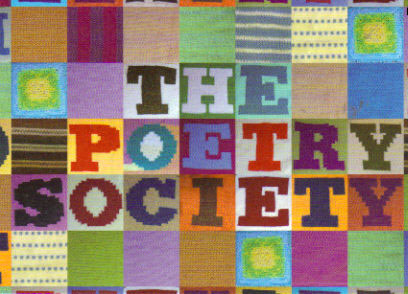
Using canva, students would write a poem on an image like this, then write a poem over the top of it dealing with the image subject.
Once students are finished, they upload them to "livebinder.com" to create a book as a class.
Play academic games using Quizlet.live, quizzy.rocks (makes multiple choice quizzes), or flipquiz.me
These can be used to review for tests, or as a way for students to challenge each other in the classroom.
Be ready for parent teacher conferences by having students create online portfolios. Google sites or Weebly sites are a great way to show parents what their students have learned during the school year.
Use Shakespeare Everyday

Meme creator is an app students can use to create memes. This could be used in presentations.
This could be used to demonstrate literary terms, vocabulary definitions, etc.
Digital Assessment
Assessment is not grading. It is linking learning targets to objectives and standards. It provides information to students and teachers about student learning.
These tools, therefore, should help us as educators know what our students understand, and what they are having difficulties with.
Resources
Poll Everywhere: the teacher is able to asks the entire class a question and gauge understanding. This also results in high engagement.
Flubaroo--enable autograde to save you time and to provide students instant feedback.