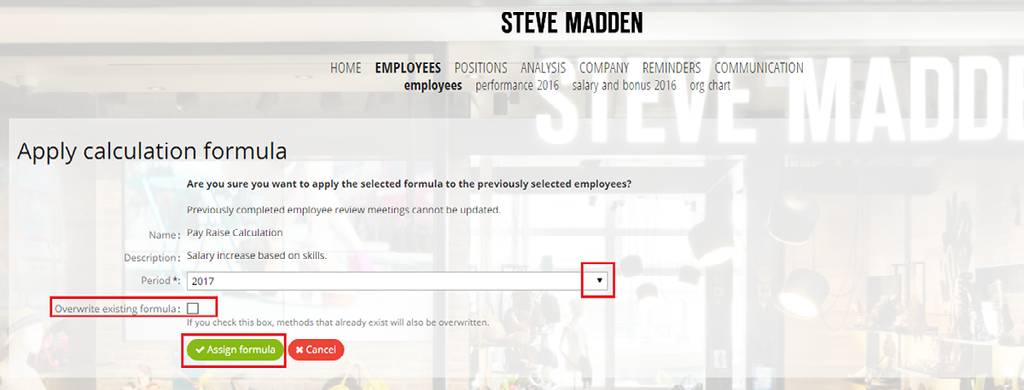Assigning Calculation Scheme and Employee Performance Criteria Employee Management
The following document will help explain how to assign the calculation scheme and employee Performance Criteria (Skills) to each employee/manager
This is mainly for HR and Administrators
- Copy content from employee review meeting catalog
- Assign calculation formula
First, you will need to be logged in as HR, or administrator. If you've logged in as one of those roles, you will see a page similar to this, as your home page. Select the "Employees" tab.
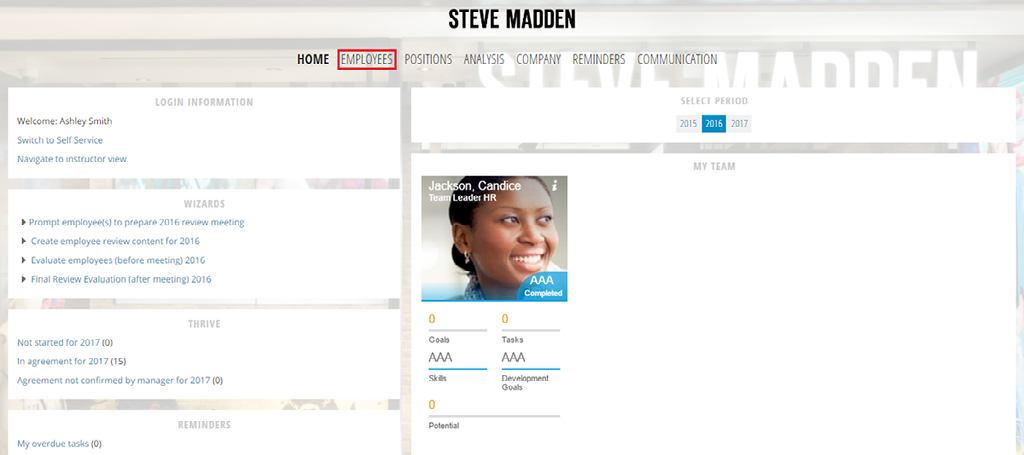
Now, you'll need to click on the box for each employee(s) you wish to assign the Performance Criteria. You can also multi-select or do a select all from the menu list. Now from the drop-down list select "Copy content from employee review catalog" and hit Execute.
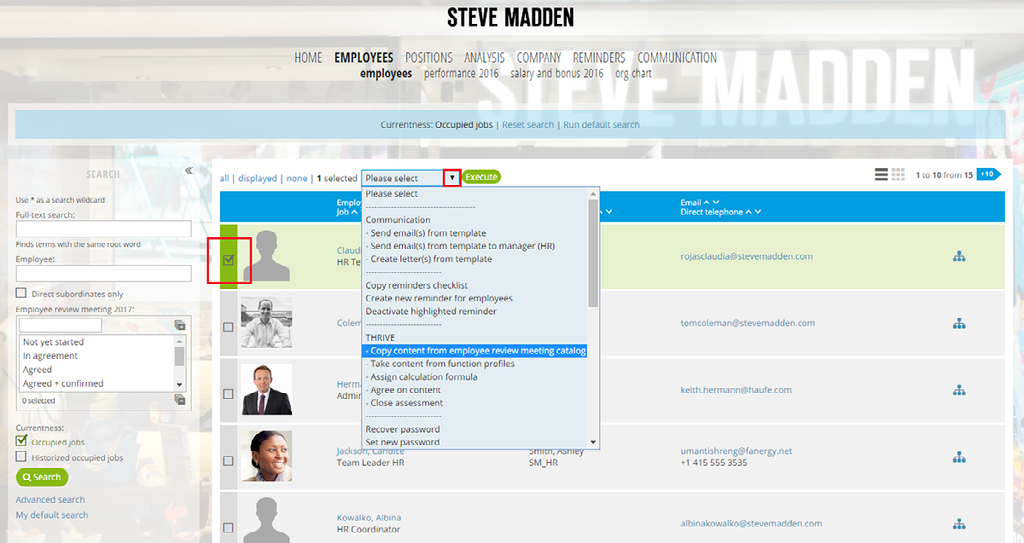
Now select if this employee(s) should be assigned the employee or manager Performance Criteria, and then hit "Update".
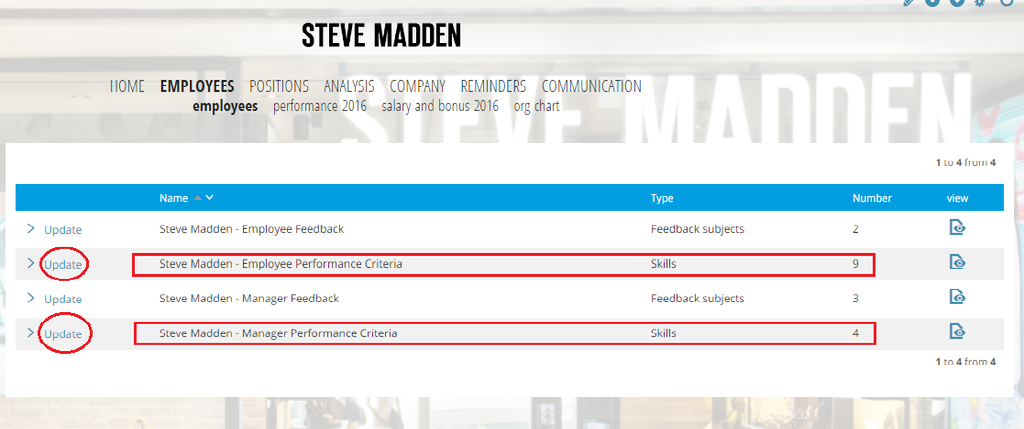
You will need to do this process for each period. Select the period from the drop-down box. Click "Force to add" if you want to overwrite any existing content. Hit "Update contents" to save.
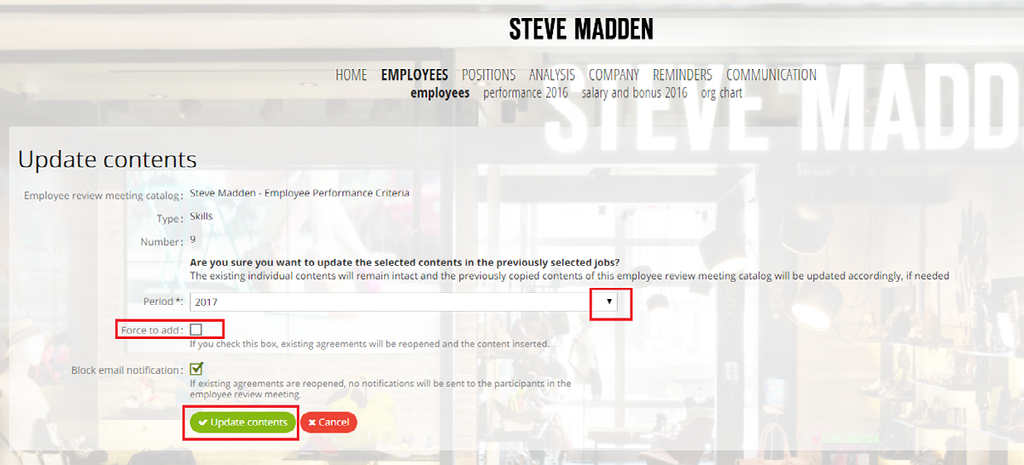
The process is similar to assign the calculation scheme. Select the employee(s) you wish to edit by clicking the box next to the employee(s) name. You can also do a multi-select or select all. From the drop-down select "Assign calculation formula", then hit "Execute".
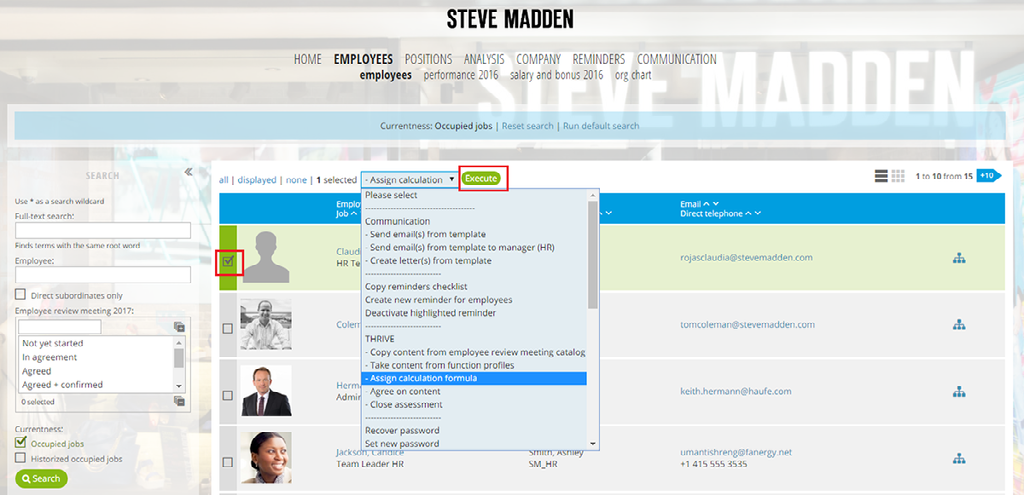
Select the "Pay Raise Calculation" and hit "Assign".
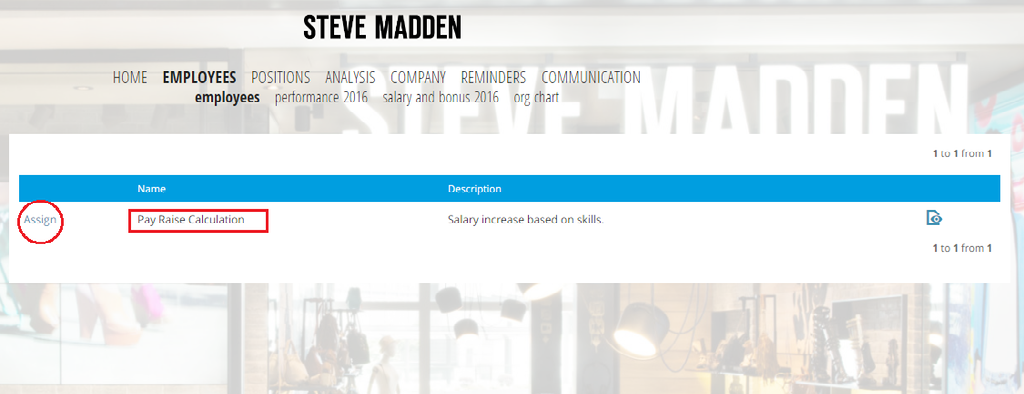
You will need to repeat this process for each period; select the period using the drop-down arrow. Also, you can check to overwrite the existing formula if there has been a change to formula. Hit "Assign formula" to save the changes.