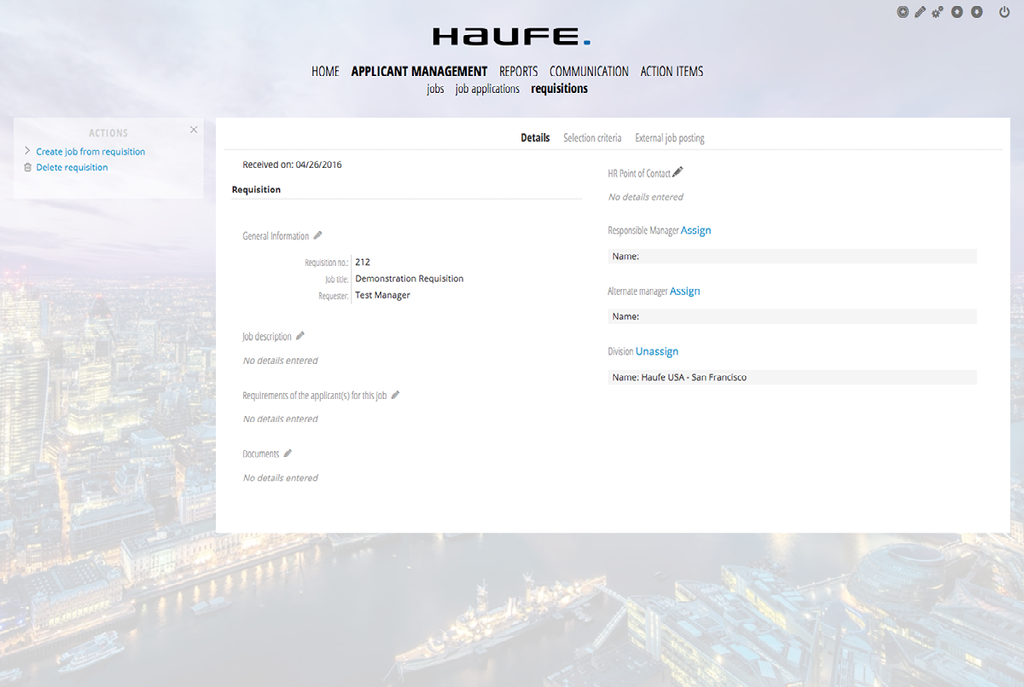Creating a New Job Requisition Role: Manager
Please Note: The images below were taken from a system other than your own. The functionality is the same across all systems, but the design, buttons, and text may be different from yours.
The purpose of this document is to walk you through creating a requisition as a manager.

Once you're logged in, you'll see this Home Page. Click on "Applicant Management".
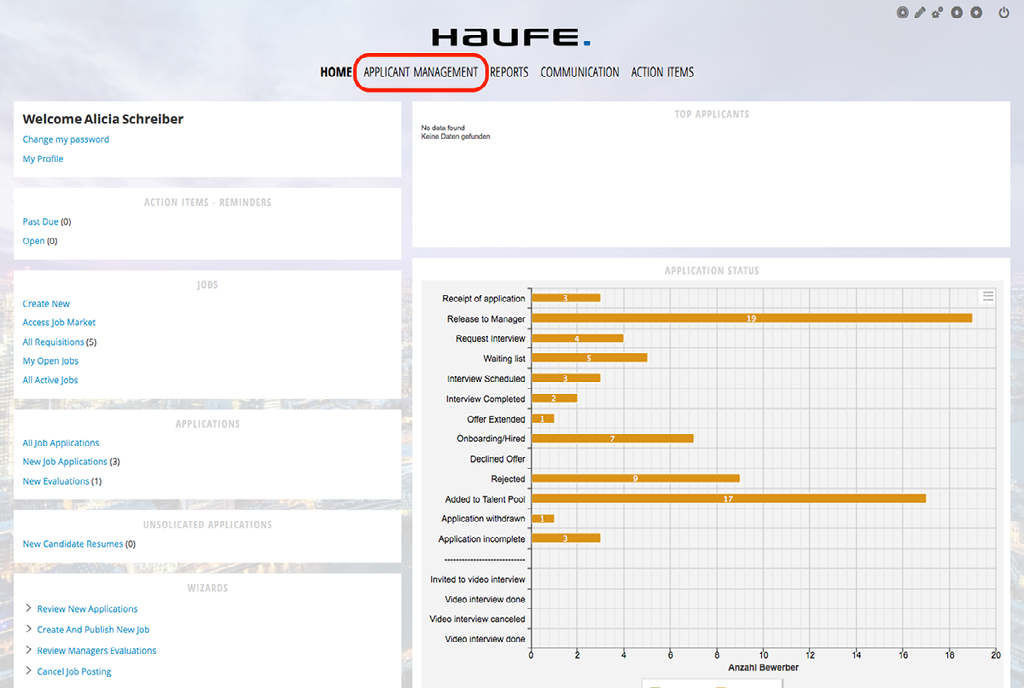
Now, you'll want to click on the "Requisitions" sub -tab.
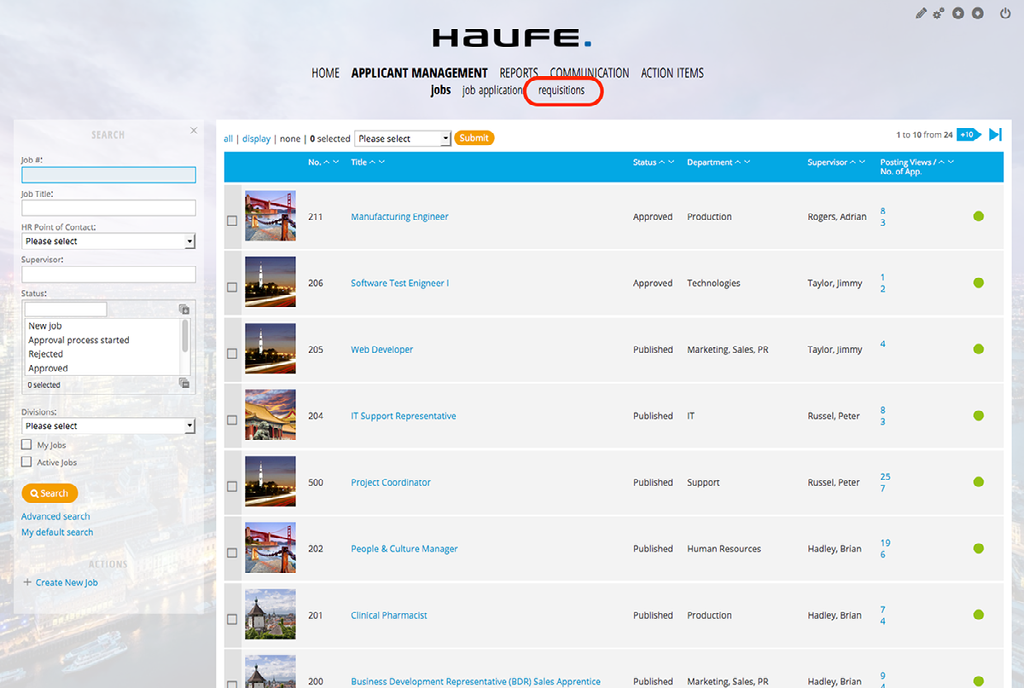
Here you will see open requisitions. Click "Open an New Requisition".
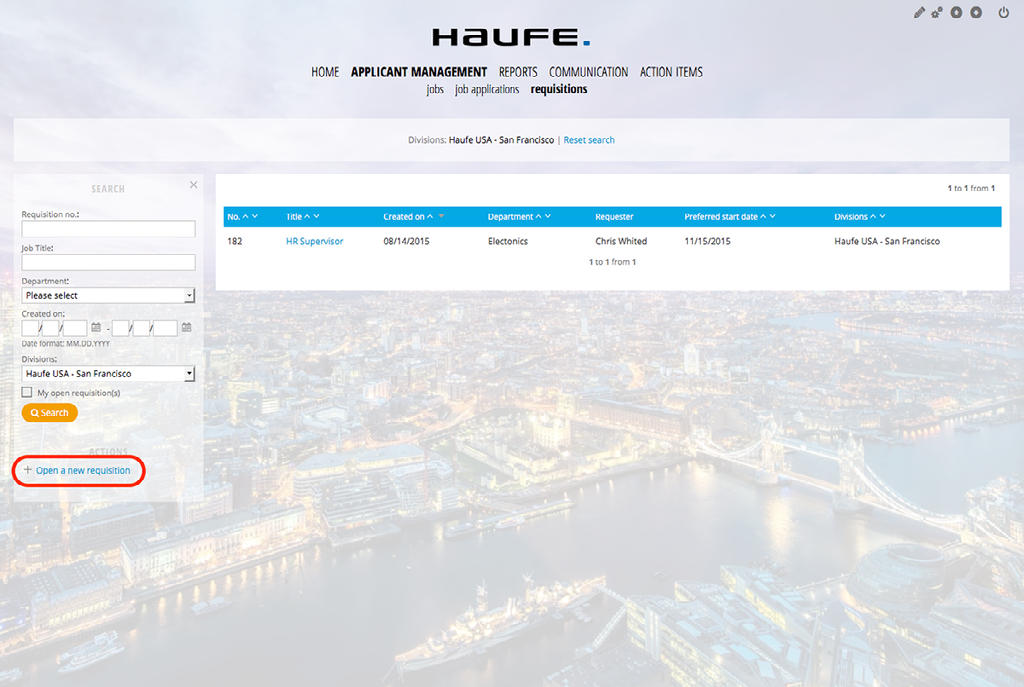
Fill out the Requisition and hit "Submit/Save" when ready.
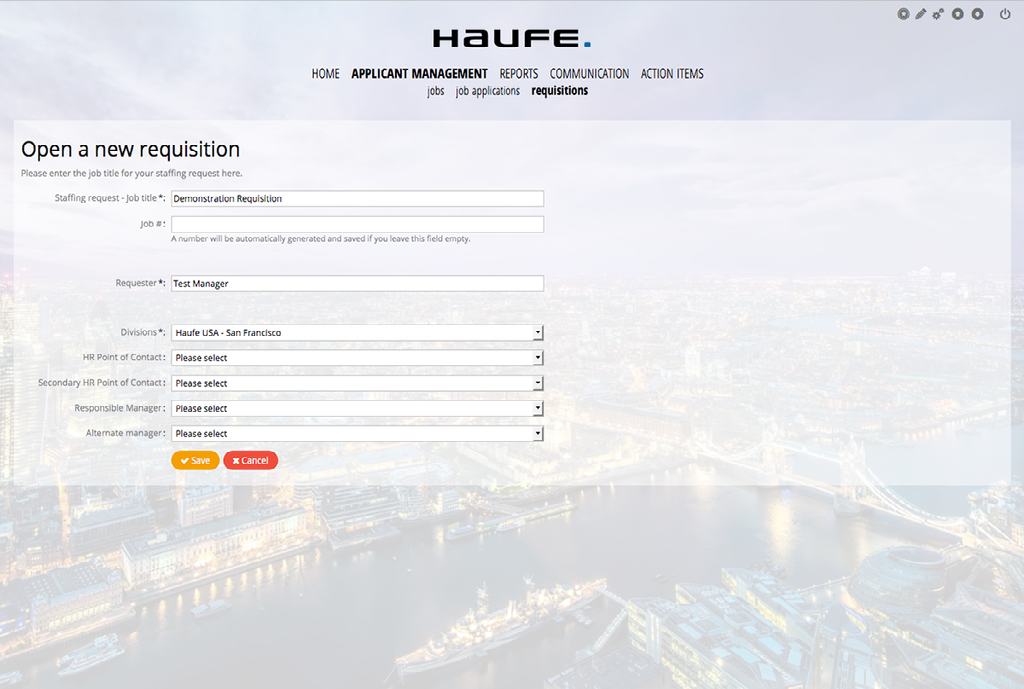
Your staffing request has now been submitted to the HR POC and you can review any open requisitions by clicking on the "Requisitions" tab at the top of the screen. Note: You can adjust your job requisition up to the point that HR converts it to a job. Once it has been converted to a job, you cannot make any adjustments.