Voir son emploi du temps sur Pronote
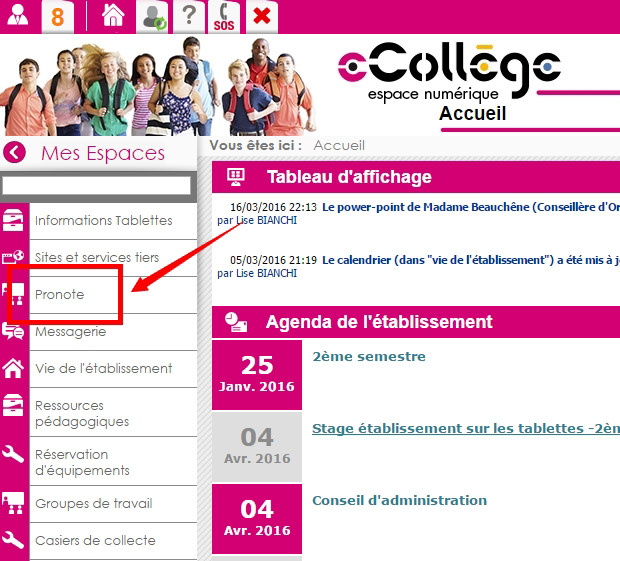
Sur l'ENT, cliquer sur "Pronote"

Il y a 2 façons de voir son emploi du temps : cliquer soit sur "Vie scolaire", soit sur "Accueil" (petite maison entourée) puis sur "Tout voir".
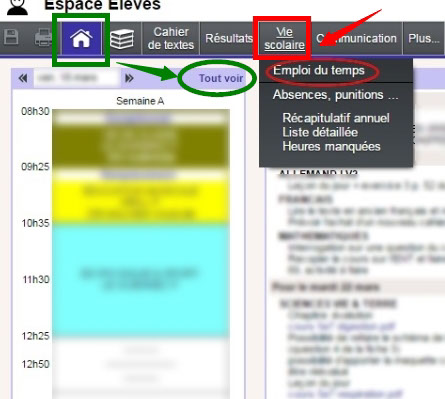

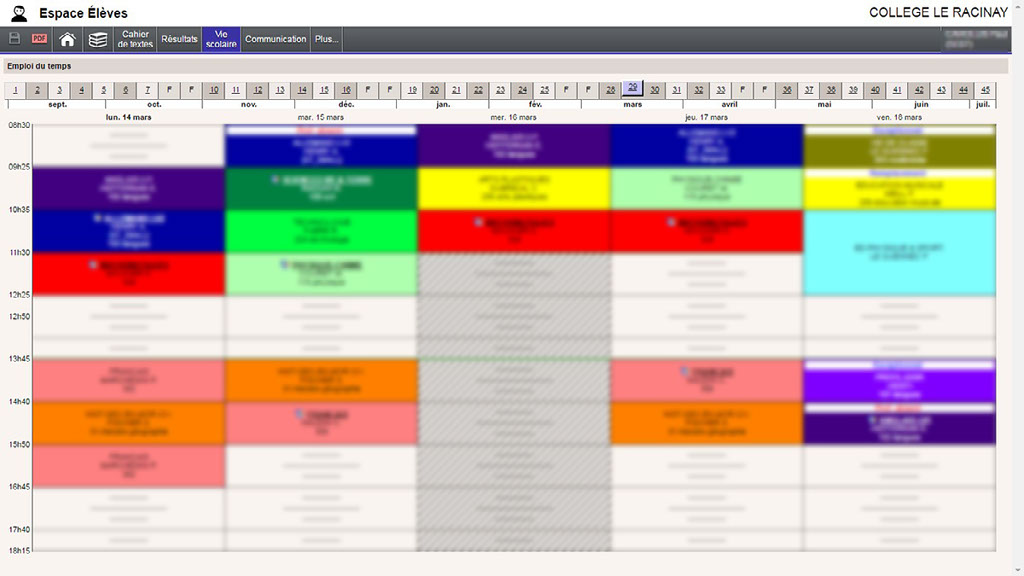
Et voilà vous avez réussi à accéder a votre emploi du temps !

Tutoriel réalisé par Paul et Mathys, élèves de 5e7
collège Le Racinay à Rambouillet - avril 2016